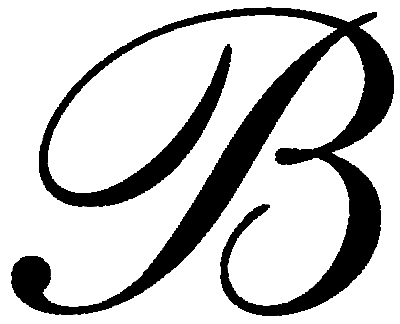Homework Page
Week 2
If you wanted to see the source code of your web page, how would you do that in Dreamweaver?
You would simply click on the 'Code' button in the top left part of the window, or select 'Split' if you wanted to see both code and design.
Where do you define a workspace in Dreamweaver?
There are several places where you can define a workspace in Dreamweaver, one of which is by selecting 'Site' in the top menu and selecting 'New Site' which will allow you to define a new site.
What operating system are you on (Windows or Mac)?
I am on a Windows machine.
Please write out the keyboard shortcuts (specific to your system) for the following functions:
Save a document- ctrl+S
Preview document in secondary browser- ctrl+F12
Check spelling- shift+F7
View page properties- ctrl+J
When working on a new site, what is the first thing you should do to help organize your files?
You can create a site map, or just a folder and subfolders to organize your files into for easy access and recall.